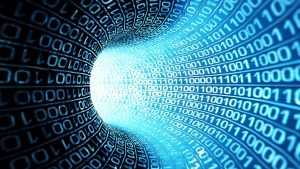So there are these great, but painful to program with thing, called surrogate pairs. If you’re reading this, you’re probably having trouble with them but hopefully after you read this, those troubles will be gone.
So there are these great, but painful to program with thing, called “surrogate pairs”. If you’re reading this, you’re probably having trouble with them but hopefully after you read this, those troubles will be gone.
#What? Why?
“Surrogate
pairs”,
as they’re called, are a thing which lets you store characters with very
high code points. JavaScript is encoded in what’s called “UTF-16”, which
is a way of storing strings, this means every character has 16-bits to
store a unique number to identify that single character. Now this may
seem all fine and dandy, but then our good friend
Unicode comes to cause
problems. Unicode is the standard defining what number is associated
with what character. If you speak English or some language with an
alphabet that’s a rational size, this may seem fine, but unfortunately
there’s more. English’s entire alphabet (upper and lower case) can be
represented in just 52 numbers. Now compare this to Mandarin with around
50,000 characters. They are around 7,000 languages, many with their own
alphabet. Additionally symbols and numerals all need their own number to
be associated with. So how many characters can be stored in UTF-16?
Well, take 16, 1s and convert to decimal:
Seems like a lot until you realize there’s emojis, the amount of
alphabets, numbers, and symbols. This adds up quick, and it wasn’t long
before the encoding guys realized that 16-bits wasn’t enough. UTF-32
doesn’t have this problem, but keep in mind this uses 32 bits per
character. The letter a would be: 00000000000000000000000001100001,
which is ridiculously wasteful. The entire English alphabet can be
represented by 6 bits,. So they came up with surrogates, a way to
represent very large code points, without being wasteful. Let’s take a
look at how the smiling emoji: 😀 is represented:
'\uD83D\uDE00'This may seem like an odd way to encode characters, but if you look at the binary representation it might look more clear:
1101100000111101 1101111000000000#So how to deal with them?
ES6 (a new JS version), provides many solutions for better handling these characters with high code-points
#Making them
Before, you’d have figure out what the surrogates are in order to write a multi-byte char.
var emoji = '\uD83D\uDE00';Now, with the \u{...} syntax, you can simply enter the unicode
code-point of the character without having to figure out the surrogates
let emoji = '\u{1F603}';#Iterating / Splitting them
Very often when manipulating strings, you need to reference a specific character, or loop through the string. Problem is, if you were to do:
"😀"[0]you’d only get the first-half of the surrogate. Additionally if I were to split it ordinarily:
c // -> [", ", ", "]The output is weirdly printed because the individual surrogates are being split and this results in a very improper UTF-16 string.
The solution is ES6’s “spread”
operator.
This essentially spreads an iterable (e.g. string, array) into the
parent nest structure (confusing, I know), basically very similar (if
not identical) to Ruby and Python’s splat. The syntax for the spread
operator is: ...iterable but make sure you wrap it in another iterable
to spread in. An example usage is: [1, ...[2, 3]] -> [1, 2, 3].
So how does this apply? Just use it on a string and ta-da
[..."🐶🐱🐹"] // -> ["🐶", "🐱", "🐹"]Additionally, if you’d like to loop through the string:
for (let char of "🐶🐱🐹") {
console.log(char); // "🐶"
// "🐱"
// "🐹"
}Warning: this only works on native implementations of ES6, using a transpiler like Babel, this will not work.
Don’t have ES6 (or can’t support it)? Well then you can use this magic bit of code:
"🐶🐱🐹".match(/([\uD800-\uDBFF][\uDC00-\uDFFF])|[.\n]/g) // -> ["🐶", "🐱", "🐹"]Surrogate characters have their own reserved characters for starting and ending them, because of this, we can extract either match from the string:
- Match a start-surrogate, then an ending-surrogate
([\uD800-\uDBFF][\uDC00-\uDFFF]) - Match any single-byte character (
[.\n])
The match function then takes these matches and puts them in an array
So, yay? You know those cool multi-racial emojis on your iPhone (skin
tone modifiers)? Yeah, the thing that makes them the specific color has
its own character/byte to specify (e.g. is represented as
<emoji_surrogate><skin_tone_modifier>). You’ll need to handle that
separately:
"👶🏽".match(/([\uD800-\uDBFF][\uDC00-\uDFFF])(\uD83C[\uDFFB-\uDFFF])?|[.\n]/g)
// -> ["👶🏽"]The only difference between this and the other one is it has an
optional: (\uD83C[\uDFFB-\uDFFF])?, which matches a skin-tone modifier
character.
#Filtering
You might want to filter these high code-point characters, to avoid spam, save space, or other reasons. If you are really choosing to do this, you might just limit to printable ASCII:
str.replace(/[^\x20-\x7E]/g, "");But if you want to remove unprintables, you’ll have to use a monster regex…
const REGEX_UNPRINTABLES = /[\0-\x1F\x7F-\x9F\xAD\u0378\u0379\u037F-\u0383\u038B\u038D\u03A2\u0528-\u0530\u0557\u0558\u0560\u0588\u058B-\u058E\u0590\u05C8-\u05CF\u05EB-\u05EF\u05F5-\u0605\u061C\u061D\u06DD\u070E\u070F\u074B\u074C\u07B2-\u07BF\u07FB-\u07FF\u082E\u082F\u083F\u085C\u085D\u085F-\u089F\u08A1\u08AD-\u08E3\u08FF\u0978\u0980\u0984\u098D\u098E\u0991\u0992\u09A9\u09B1\u09B3-\u09B5\u09BA\u09BB\u09C5\u09C6\u09C9\u09CA\u09CF-\u09D6\u09D8-\u09DB\u09DE\u09E4\u09E5\u09FC-\u0A00\u0A04\u0A0B-\u0A0E\u0A11\u0A12\u0A29\u0A31\u0A34\u0A37\u0A3A\u0A3B\u0A3D\u0A43-\u0A46\u0A49\u0A4A\u0A4E-\u0A50\u0A52-\u0A58\u0A5D\u0A5F-\u0A65\u0A76-\u0A80\u0A84\u0A8E\u0A92\u0AA9\u0AB1\u0AB4\u0ABA\u0ABB\u0AC6\u0ACA\u0ACE\u0ACF\u0AD1-\u0ADF\u0AE4\u0AE5\u0AF2-\u0B00\u0B04\u0B0D\u0B0E\u0B11\u0B12\u0B29\u0B31\u0B34\u0B3A\u0B3B\u0B45\u0B46\u0B49\u0B4A\u0B4E-\u0B55\u0B58-\u0B5B\u0B5E\u0B64\u0B65\u0B78-\u0B81\u0B84\u0B8B-\u0B8D\u0B91\u0B96-\u0B98\u0B9B\u0B9D\u0BA0-\u0BA2\u0BA5-\u0BA7\u0BAB-\u0BAD\u0BBA-\u0BBD\u0BC3-\u0BC5\u0BC9\u0BCE\u0BCF\u0BD1-\u0BD6\u0BD8-\u0BE5\u0BFB-\u0C00\u0C04\u0C0D\u0C11\u0C29\u0C34\u0C3A-\u0C3C\u0C45\u0C49\u0C4E-\u0C54\u0C57\u0C5A-\u0C5F\u0C64\u0C65\u0C70-\u0C77\u0C80\u0C81\u0C84\u0C8D\u0C91\u0CA9\u0CB4\u0CBA\u0CBB\u0CC5\u0CC9\u0CCE-\u0CD4\u0CD7-\u0CDD\u0CDF\u0CE4\u0CE5\u0CF0\u0CF3-\u0D01\u0D04\u0D0D\u0D11\u0D3B\u0D3C\u0D45\u0D49\u0D4F-\u0D56\u0D58-\u0D5F\u0D64\u0D65\u0D76-\u0D78\u0D80\u0D81\u0D84\u0D97-\u0D99\u0DB2\u0DBC\u0DBE\u0DBF\u0DC7-\u0DC9\u0DCB-\u0DCE\u0DD5\u0DD7\u0DE0-\u0DF1\u0DF5-\u0E00\u0E3B-\u0E3E\u0E5C-\u0E80\u0E83\u0E85\u0E86\u0E89\u0E8B\u0E8C\u0E8E-\u0E93\u0E98\u0EA0\u0EA4\u0EA6\u0EA8\u0EA9\u0EAC\u0EBA\u0EBE\u0EBF\u0EC5\u0EC7\u0ECE\u0ECF\u0EDA\u0EDB\u0EE0-\u0EFF\u0F48\u0F6D-\u0F70\u0F98\u0FBD\u0FCD\u0FDB-\u0FFF\u10C6\u10C8-\u10CC\u10CE\u10CF\u1249\u124E\u124F\u1257\u1259\u125E\u125F\u1289\u128E\u128F\u12B1\u12B6\u12B7\u12BF\u12C1\u12C6\u12C7\u12D7\u1311\u1316\u1317\u135B\u135C\u137D-\u137F\u139A-\u139F\u13F5-\u13FF\u169D-\u169F\u16F1-\u16FF\u170D\u1715-\u171F\u1737-\u173F\u1754-\u175F\u176D\u1771\u1774-\u177F\u17DE\u17DF\u17EA-\u17EF\u17FA-\u17FF\u180F\u181A-\u181F\u1878-\u187F\u18AB-\u18AF\u18F6-\u18FF\u191D-\u191F\u192C-\u192F\u193C-\u193F\u1941-\u1943\u196E\u196F\u1975-\u197F\u19AC-\u19AF\u19CA-\u19CF\u19DB-\u19DD\u1A1C\u1A1D\u1A5F\u1A7D\u1A7E\u1A8A-\u1A8F\u1A9A-\u1A9F\u1AAE-\u1AFF\u1B4C-\u1B4F\u1B7D-\u1B7F\u1BF4-\u1BFB\u1C38-\u1C3A\u1C4A-\u1C4C\u1C80-\u1CBF\u1CC8-\u1CCF\u1CF7-\u1CFF\u1DE7-\u1DFB\u1F16\u1F17\u1F1E\u1F1F\u1F46\u1F47\u1F4E\u1F4F\u1F58\u1F5A\u1F5C\u1F5E\u1F7E\u1F7F\u1FB5\u1FC5\u1FD4\u1FD5\u1FDC\u1FF0\u1FF1\u1FF5\u1FFF\u200B-\u200F\u202A-\u202E\u2060-\u206F\u2072\u2073\u208F\u209D-\u209F\u20BB-\u20CF\u20F1-\u20FF\u218A-\u218F\u23F4-\u23FF\u2427-\u243F\u244B-\u245F\u2700\u2B4D-\u2B4F\u2B5A-\u2BFF\u2C2F\u2C5F\u2CF4-\u2CF8\u2D26\u2D28-\u2D2C\u2D2E\u2D2F\u2D68-\u2D6E\u2D71-\u2D7E\u2D97-\u2D9F\u2DA7\u2DAF\u2DB7\u2DBF\u2DC7\u2DCF\u2DD7\u2DDF\u2E3C-\u2E7F\u2E9A\u2EF4-\u2EFF\u2FD6-\u2FEF\u2FFC-\u2FFF\u3040\u3097\u3098\u3100-\u3104\u312E-\u3130\u318F\u31BB-\u31BF\u31E4-\u31EF\u321F\u32FF\u4DB6-\u4DBF\u9FCD-\u9FFF\uA48D-\uA48F\uA4C7-\uA4CF\uA62C-\uA63F\uA698-\uA69E\uA6F8-\uA6FF\uA78F\uA794-\uA79F\uA7AB-\uA7F7\uA82C-\uA82F\uA83A-\uA83F\uA878-\uA87F\uA8C5-\uA8CD\uA8DA-\uA8DF\uA8FC-\uA8FF\uA954-\uA95E\uA97D-\uA97F\uA9CE\uA9DA-\uA9DD\uA9E0-\uA9FF\uAA37-\uAA3F\uAA4E\uAA4F\uAA5A\uAA5B\uAA7C-\uAA7F\uAAC3-\uAADA\uAAF7-\uAB00\uAB07\uAB08\uAB0F\uAB10\uAB17-\uAB1F\uAB27\uAB2F-\uABBF\uABEE\uABEF\uABFA-\uABFF\uD7A4-\uD7AF\uD7C7-\uD7CA\uD7FC-\uF8FF\uFA6E\uFA6F\uFADA-\uFAFF\uFB07-\uFB12\uFB18-\uFB1C\uFB37\uFB3D\uFB3F\uFB42\uFB45\uFBC2-\uFBD2\uFD40-\uFD4F\uFD90\uFD91\uFDC8-\uFDEF\uFDFE\uFDFF\uFE1A-\uFE1F\uFE27-\uFE2F\uFE53\uFE67\uFE6C-\uFE6F\uFE75\uFEFD-\uFF00\uFFBF-\uFFC1\uFFC8\uFFC9\uFFD0\uFFD1\uFFD8\uFFD9\uFFDD-\uFFDF\uFFE7\uFFEF-\uFFFB\uFFFE\uFFFF]/g;
str.replace(REGEX_UNPRINTABLES, "");Yeah… you should probably do this server-side
Have any questions? Leave a comment!